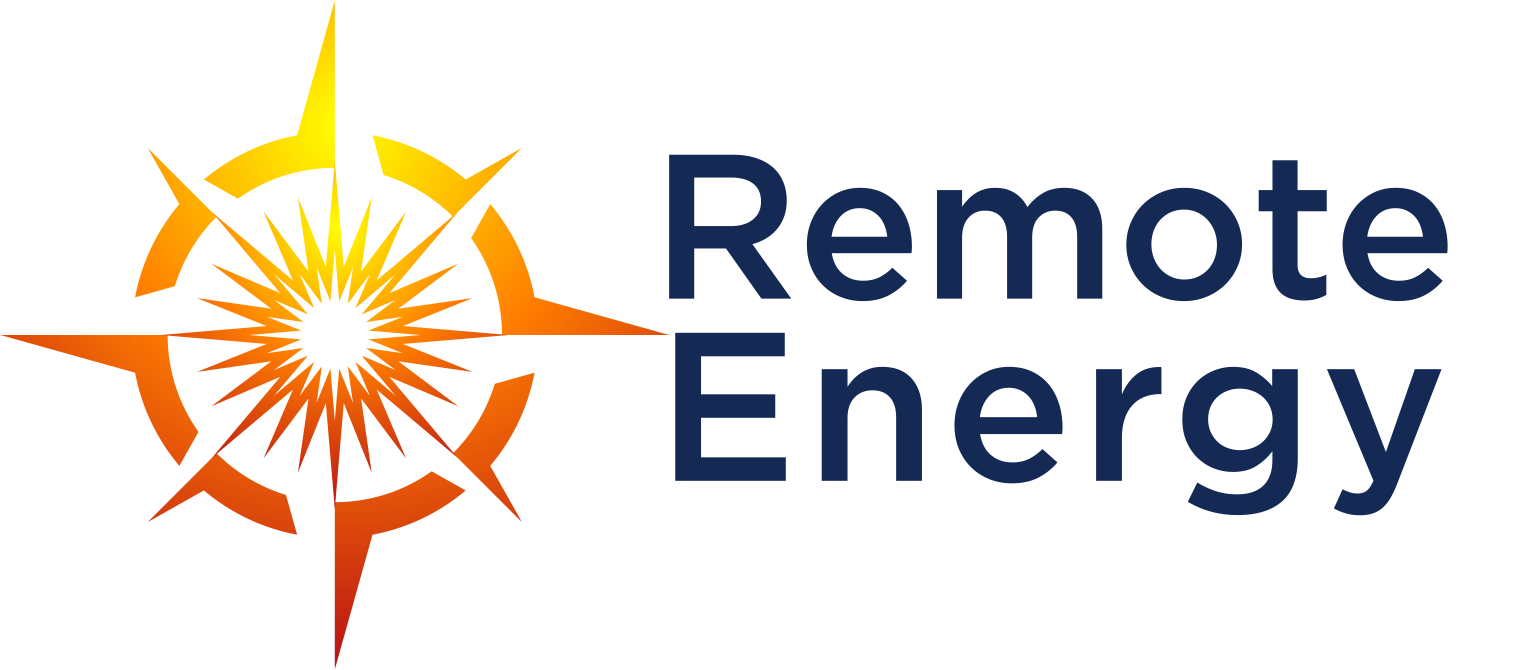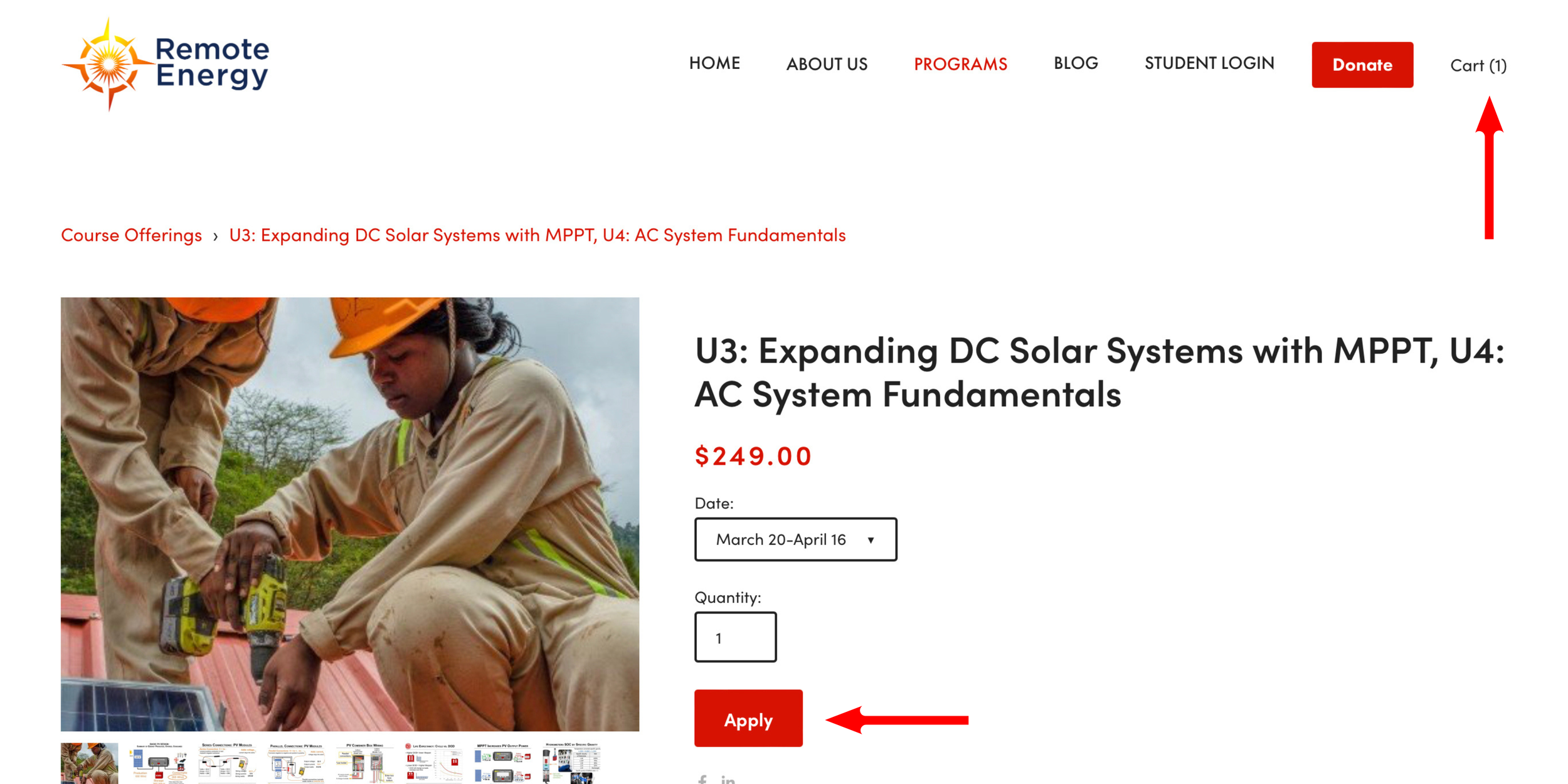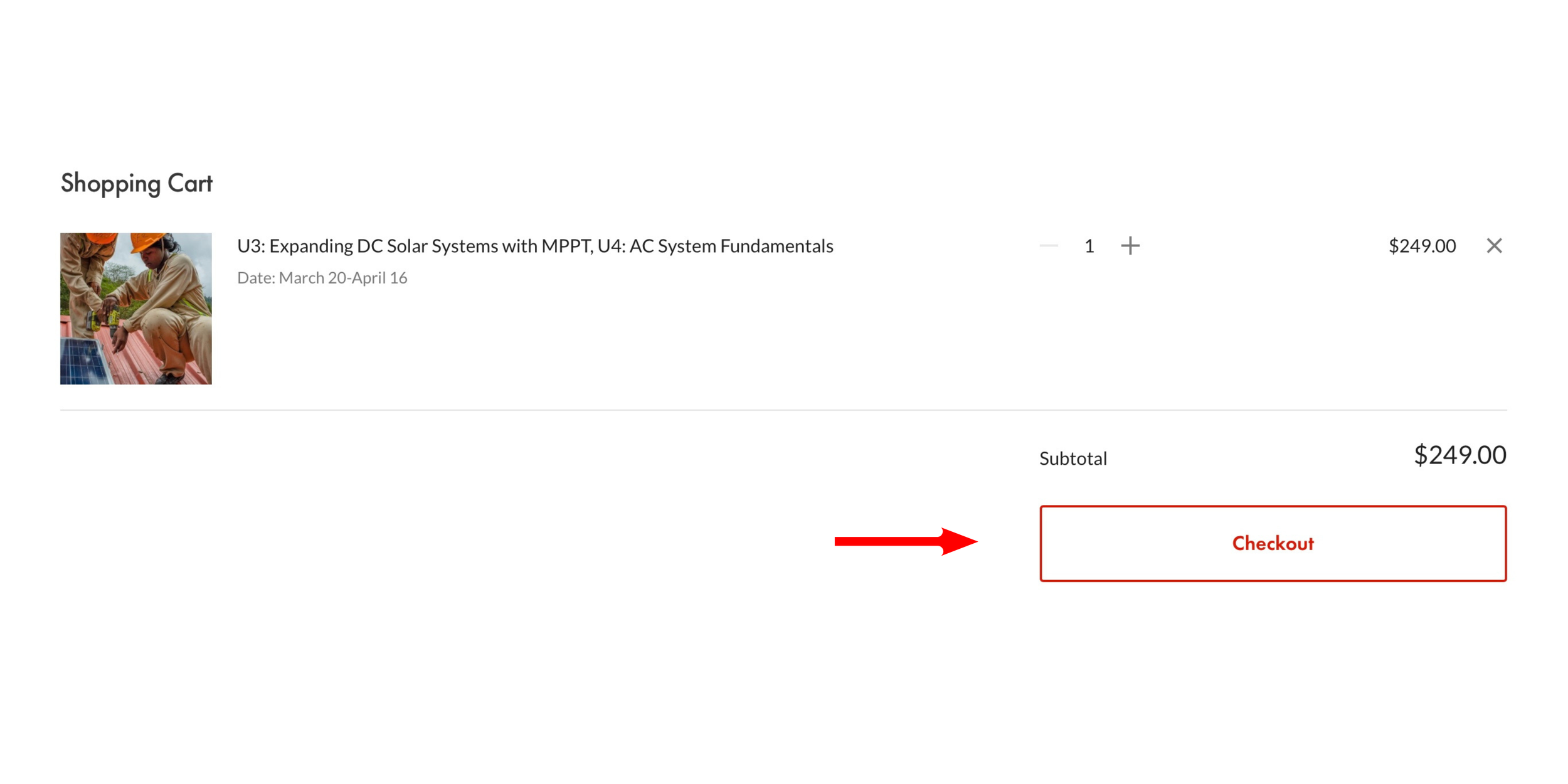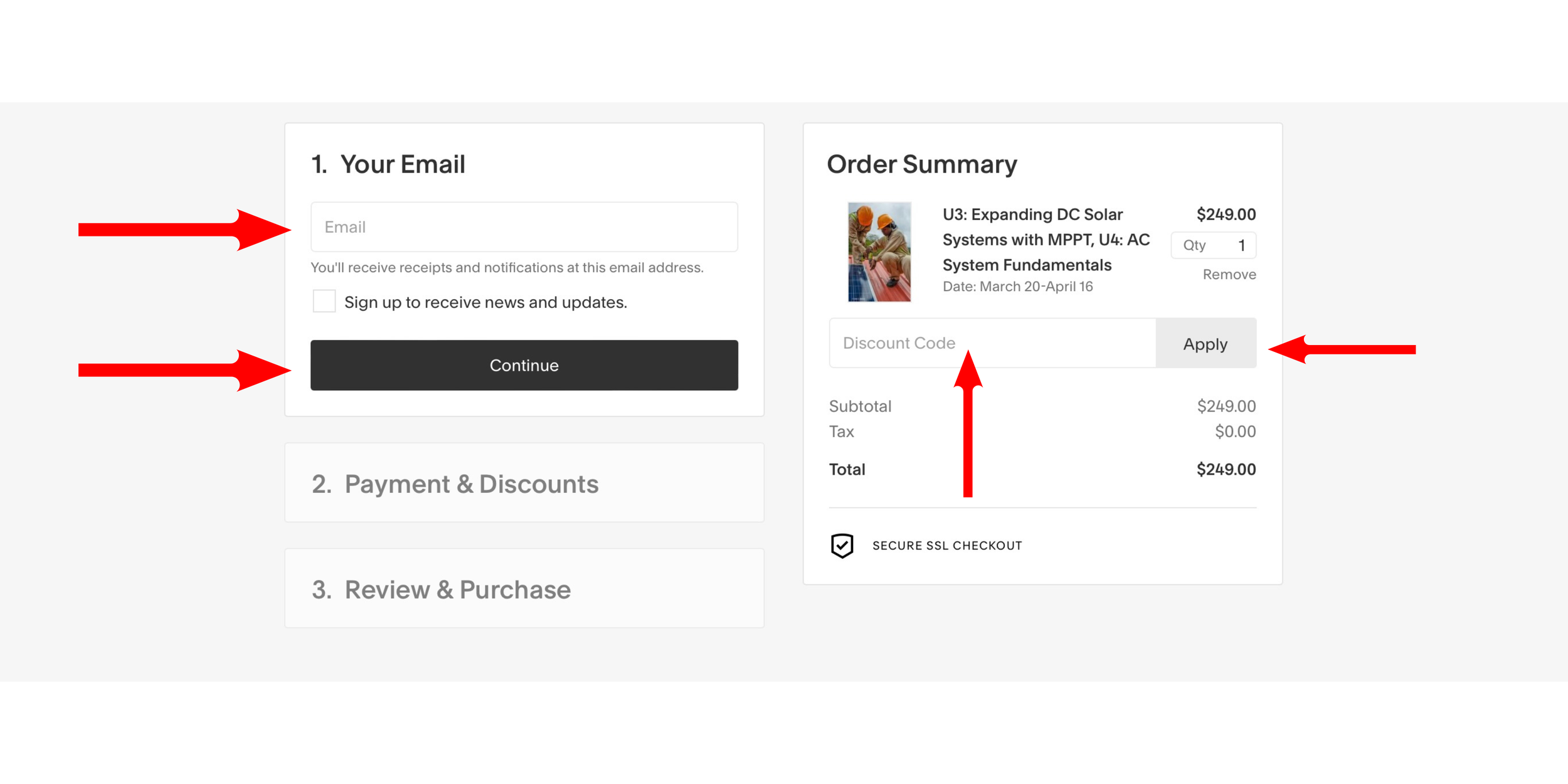How To Register: Discount Code and Payment
Step 1: To register for the class go to https://www.remoteenergy.org/online-training
Step 2: Pick the correct class list: Select from the class list below:
Step 3: Use the drop-down menu to pick the correct date and then click “Add to Cart” and then click on “Cart” in the righthand corner of your screen.
Step 4: Review purchase and then click “Checkout”.
Step 5: Fill in email address and discount code. You only need to type in a discount code once. If a discount code has been applied the total will be reduced and listed in bold on the bottom right of the page. There are two ways to pay: “Credit Card” or PayPal. Choose the best option for you then fill in the information required and then press continue to finish registration.
Final Step: Review and Purchase is the last step. Once you confirm you purchase, you’ll then receive an email confirmation.
Let me know if you have any questions.
jessica@remoteenergy.org