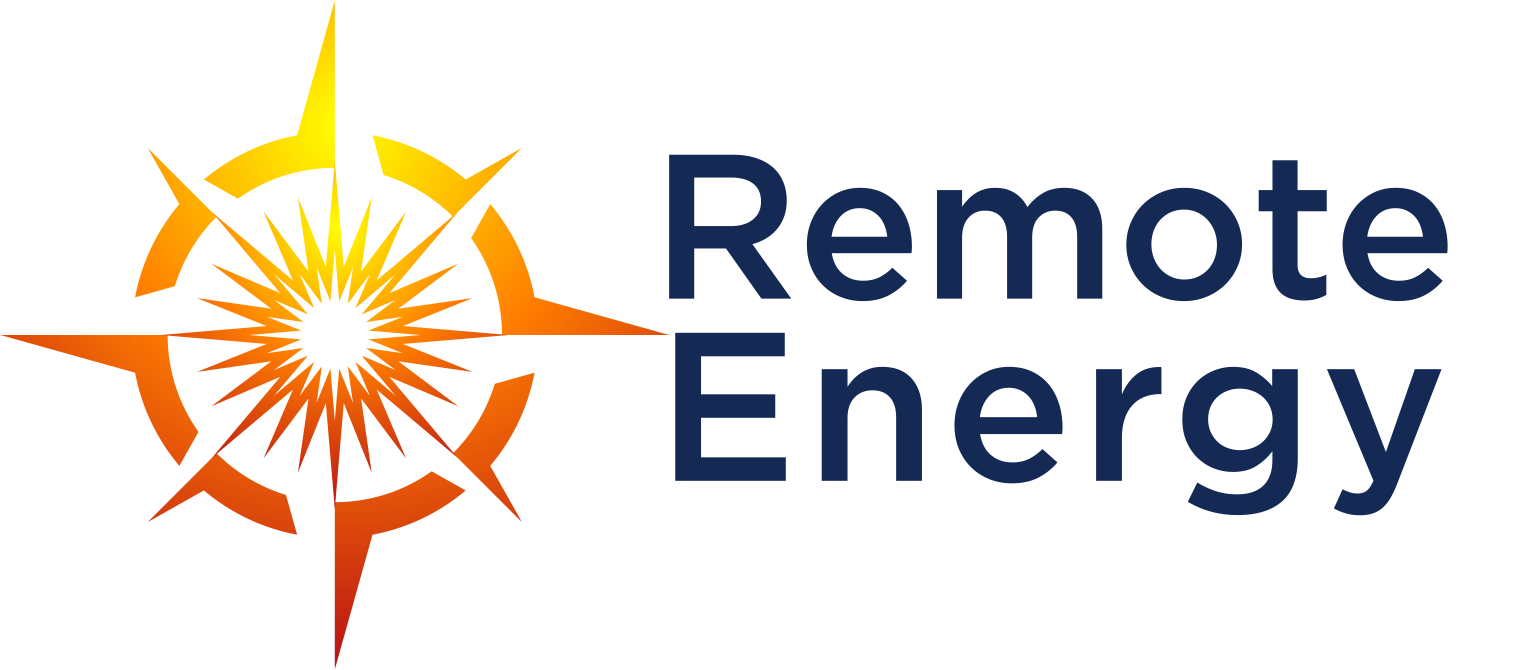How to login to Remote Energy online classes
1. Visit the site https://training.remoteenergy.org/
2. Click on "Login" on the upper right corner
3. Complete the login fields and click "login". User name and password should of been sent in an email
4. Change your password
changeme is the default password
The new password must have at least 8 characters, at least 1 digit(s), at least 1 lower case letter(s), at least 1 upper case letter(s), at least 1 non-alphanumeric character(s) such as as *, -, or #
Click "Save Changes"
Once the password has been changed click "Continue"
5. Agree to the Remote Energy Student Agreement
DONE!
Use your username and new password to sign into the online class. Please let us know if you have any questions or difficulties.